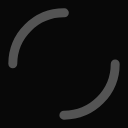前置き
PlayFabのSDKはC#向けのものが2種類あります。
片方はUnity用、片方はUnity以外のC#用です。
Unity用のものはunitypackageが用意されている他、PlayFab Unity Editor Extensions を使えばUnityEditorから更新することができます。
が、Unity用のSDKには非同期メソッドがありません。コールバック地獄になってしまいます。
どうしてもasync awaitしたかったので、Unity以外用SDKを使うことにしました。
このSDKはWebGLでは使えないので注意です。iOS、Androidでは問題なく使えました。
Unity用ではないので、当然unitypackageもEditor拡張もありません。
GitHubのレポジトリがあるので、 git clone してから自分のプロジェクトにコピペしてあげればもちろん使えますが、それなりに頻繁に更新されるSDKのため、それをいちいちやるのも手間です。
できれば他のpackageと同じようにUnity Package Manager(UPM)で管理できると嬉しいですね。
そこで、次の手順でUPMで管理できるようにしてみます。
- GitHubのリポジトリをFork
- package.jsonを作成する
- UnityのProject内にリポジトリのデータを移して各ファイルに.metaファイルを作成する
- Assets/ フォルダを作成して、ほしいデータをしまう
- GitHub Actionsを用いて、更新されたときに自動的にアップデートするようにする
- GitHubにpushする
GitHubのリポジトリをFork
C# PlayFab SDK をforkして、そのデータをローカルにcloneします。
package.jsonを作成する
UPMで扱えるようにpackage.jsonを作ります。
PlayFabSDK/source/package.jsonとしておきます。
今回はどこかに登録することは考えておらず、自分用に作るだけなので、内容は割と適当です。
{
"name": "studio.shirokurohitsuji.playfab",
"version": "1.91.210406",
"displayName": "PlayFab",
"description": "SDK for C#/.net environments.",
"unity": "2020.3",
"unityRelease": "0f1",
"keywords": [
"PlayFab",
"CsharpSdk"
],
"author": {
"name": "Shirokurohitsuji",
"url": "https://github.com/shirokurohitsuji"
}
}最小構成では name と version があれば良いみたいです。本当はnameの値はcomから始めないといけないみたい。
【参考】 https://docs.unity3d.com/2020.3/Documentation/Manual/upm-manifestPkg.html
Unityのプロジェクト内にリポジトリのデータを移して各ファイルに.metaファイルを作成する
.metaファイルが存在しないデータはUnityPackageManager経由でダウンロードできません。一度Unityのプロジェクトの中にcloneしたデータを移して.metaファイルを作る必要があります。
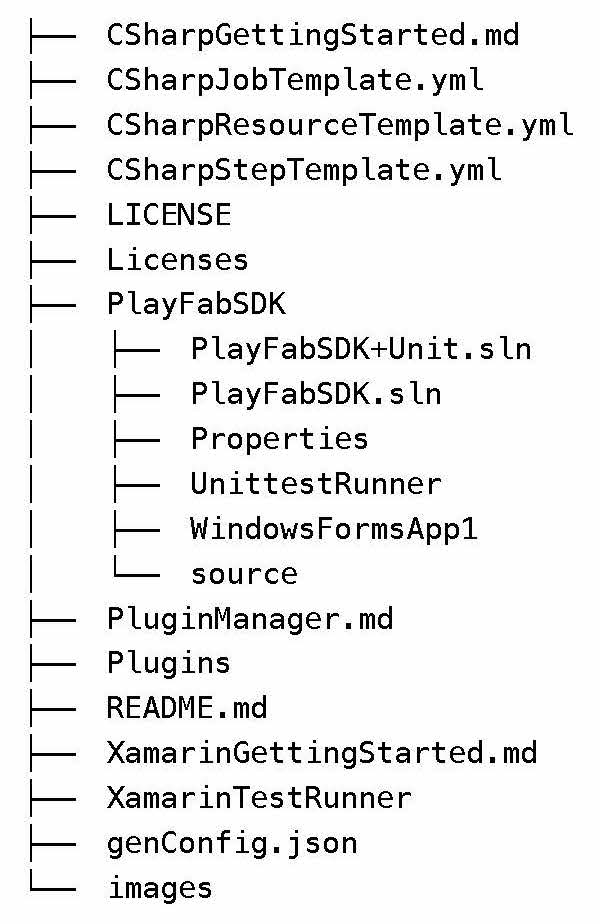
この図はPlayFabSDKのディレクトリ階層図ですが、必要になるのは基本的にPlayFabSDK/source下のファイルたちだけなので、sourceフォルダをUnityProjectにドラッグ&ドロップしましょう。
それぞれのファイルに.metaファイルができたらそれをコピーしてcloneしたディレクトリに貼り付けます。
Assets/ フォルダを作成して、ほしいデータをしまう
Unity用のパッケージにするには.metaファイルを作成する以外に、Assetsフォルダも必要になようです。
Assets/PlayFabSDK/… となるように一番上の階層にAssetsフォルダを作って、PlayFabSDKフォルダだけが含まれるようにします。
GitHub Actionsを用いて、更新されたときに自動的にアップデートするようにする
.github/workflows/auto_merge.yml を作成します。
# Follow Changes of Forked/Upstream Repository.
#
# This workflow rebase-marge changes from upstream's master to origin's master.
# - Ref:
# - https://stackoverflow.com/a/61574295/12102603 by N1ngu @ StackOverflow (EN)
# - https://qiita.com/KEINOS/items/3bcaa6cea853f6b63475 by KEINOS @ Qiita (JA)
name: sync_playfab
# Triggers the action as scheduled
on:
# Runs on 0:00 everyday
schedule:
# Ref:
# - https://help.github.com/en/actions/reference/events-that-trigger-workflows#scheduled-events-schedule
# - https://crontab.guru/examples.html
# Cron format:
# ┌───────────── minute (0 - 59)
# │ ┌───────────── hour (0 - 23)
# │ │ ┌───────────── day of the month (1 - 31)
# │ │ │ ┌───────────── month (1 - 12 or JAN-DEC)
# │ │ │ │ ┌───────────── day of the week (0 - 6 or SUN-SAT)
# │ │ │ │ │
# │ │ │ │ │
# │ │ │ │ │
# * * * * *
- cron: '0 0 */1 * *'
push:
branches:
- master
jobs:
sync:
runs-on: ubuntu-latest
steps:
- uses: actions/checkout@v2
- name: Merge upstream
run: |
git config --global user.name ${NAME}
git config --global user.email ${EMAIL}
# Pass the --rebase-merges option to git rebase by default
git config --global pull.rebase merges
# "git checkout master" is unnecessary, already here by default
git pull --unshallow # this option is very important, you would get
# complains about unrelated histories without it.
# (but actions/checkout@v2 can also be instructed
# to fetch all git depth right from the start)
# Add the repo which you forked to the remote and name it as "upstream"
git remote add upstream ${REPO_FORK}
# Fetch the upstream branches to local
git fetch upstream
# Merge changes
git checkout master
git merge --no-edit upstream/master
env:
NAME: shirokurohitsuji
EMAIL: shimahinuko@shirokurohitsuji.studio
REPO_FORK: https://github.com/PlayFab/CSharpSDK.git
- name: Count changes
id: changes
run: |
git add -N .
echo "::set-output name=count::$(git diff upstream/master --name-only | wc -l)"
- name: Get Version
if: steps.changes.outputs.count > 0
id: regex-match
shell: bash
run: |
VERSION=`cat Assets/PlayFabSDK/source/PlayFabSDK.csproj | sed -n 's/\s*<Version>\(\S*\)<\/Version>$/\1/p'`
echo "::set-output name=version::$VERSION"
- name: Find and Replace
if: steps.changes.outputs.count > 0
id: replace
uses: jacobtomlinson/gha-find-replace@master
with:
find: '\d\.\d{2}\.\d{6}'
replace: ${{ steps.regex-match.outputs.version }}
include: "Assets/PlayFabSDK/source/package.json"
- name: Update repository
if: steps.replace.outputs.modifiedFiles > 0
run: |
git add -A
git commit -m ":arrow_up: update version ${{ steps.regex-match.outputs.version }}"
git push origin master【参考】 https://qiita.com/KEINOS/items/3bcaa6cea853f6b63475
1日1回、もしくはmasterにpushしたときにこのjobが走ります。
0:00と書いてありますが、タイムゾーンは UTC(GMT) なので日本時間で決まった時間に動かしたい場合は必要に応じて調整してください。
変更がなければ途中で中止、変更があればmergeしてバージョン名を取得してpackage.jsonを書き換え、pushする自動化ができます。
GitHubにpushする
ステージング、コミットをしてmasterブランチにプッシュするとGitHubActionsが走ります。現時点では変更が無いはずなので途中でスキップされてしまいますが、本家リポジトリに更新があったときに自動的にSyncしてバージョンを更新してくれます。
今回の手法で作成したリポジトリです。
shirokurohitsuji_CSharpSDK_ SDK for C#_.net environments for Unity
CSharpSDKをUPMで使いたいという場合はUPMのGit URLに https://github.com/shirokurohitsuji/CSharpSDK.git?path=Assets/PlayFabSDK/source#master を指定してあげれば使えます。